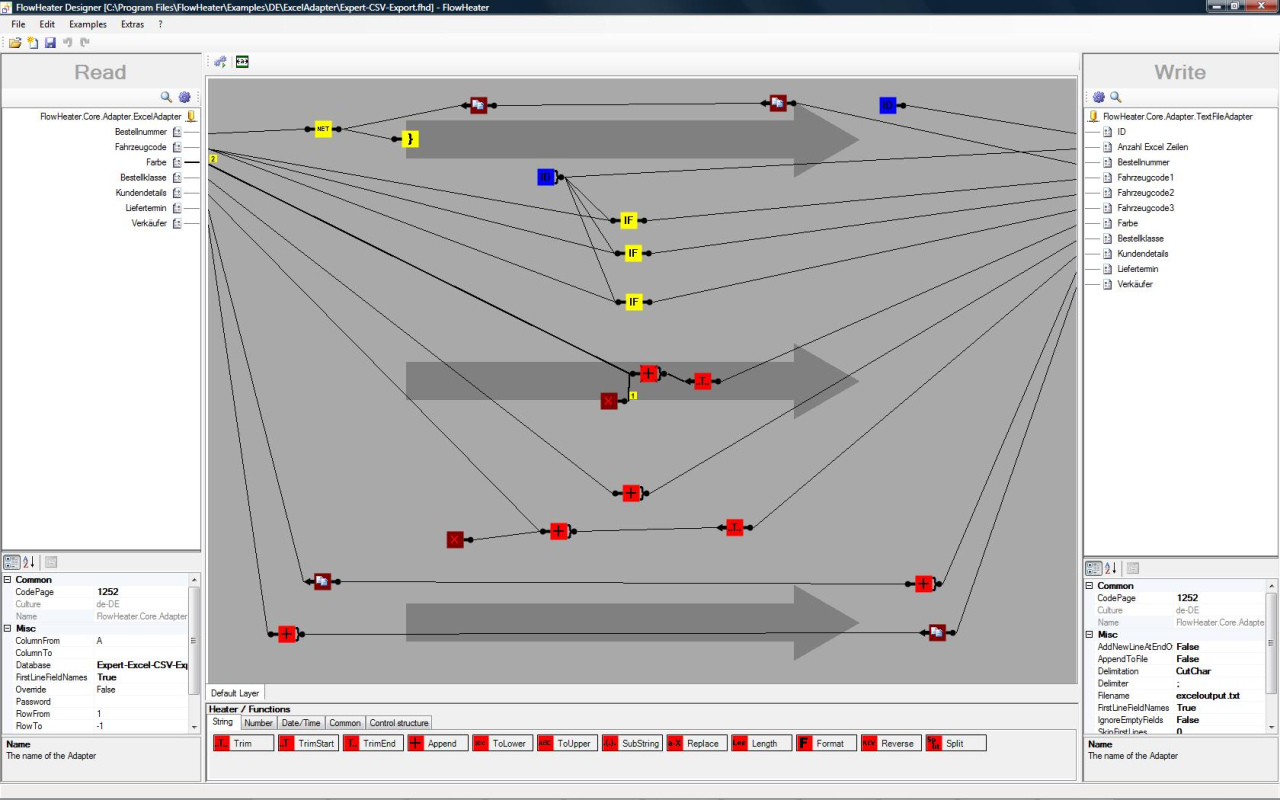FlowHeater 4.4.1
Free Version
Publisher Description
FlowHeater is a powerful tool for connecting widely differing data sources and targets using a flexible graphically defined conversion. CSV (text) import/export becomes childs play. Adapters are available for import/export/update of MS Access, MS Excel, MS SQL Server, MySQL, SQLite, PostgreSQL, Oracle, OleDB and ODBC data sources as well as text formats (CSV, TXT, ASC, ASCII, Flat File...). The individual adapters can be used in any combination with one another.
Adapters available include:
- Text file (CSV, TXT, ASC, Flat File, ...)
- MS Excel
- XML Files
- JSON Files
- MS Access
- MS Sql Server
- MySQL
- SQLite
- PostgreSQL
- Oracle
- any ODBC Datasources
- any OleDB Datasources, Supports dBASE (dbf) databases
- HTTP RESTful API Adapter
- generate test data
Main features
- Intuitive graphical model controls the transformation
- SQL insert/update script generation
- If/then/else conditional branching *
- Comprehensive filtering and consolidation functions *
- Incorporation of .NET scripts code *
- Supports binary data, BLOB's, ... *
- Support for the most diverse locale combinations (de-DE, en-GB, etc.)
- Support for different encoding schemes (codepages ASCII, ANSI , Unicode, EBCDIC , etc.)
- Batch module for scheduled and background automated execution *
*) Function not available in freeware version, the freeware version is limited to 100,000 records!
About FlowHeater
FlowHeater is a free software published in the Databases & Tools list of programs, part of Business.
This Databases & Tools program is available in German, English. It was last updated on 22 April, 2024. FlowHeater is compatible with the following operating systems: Windows.
The company that develops FlowHeater is FlowHeater GmbH. The latest version released by its developer is 4.4.1. This version was rated by 1 users of our site and has an average rating of 4.0.
The download we have available for FlowHeater has a file size of 13.63 MB. Just click the green Download button above to start the downloading process. The program is listed on our website since 2024-04-11 and was downloaded 188 times. We have already checked if the download link is safe, however for your own protection we recommend that you scan the downloaded software with your antivirus. Your antivirus may detect the FlowHeater as malware if the download link is broken.
How to install FlowHeater on your Windows device:
- Click on the Download button on our website. This will start the download from the website of the developer.
- Once the FlowHeater is downloaded click on it to start the setup process (assuming you are on a desktop computer).
- When the installation is finished you should be able to see and run the program.